Installation
Prerequisites
JAVA 8 client is required to run Mission Control. It will run on a MAC or Windows system.
Entering Mission Control
First, to enter into Mission Control, open up your browser and type in the address listed below:
Format: https://<server\_host\>:<server\_port\>/missioncontrol/
For your QA servers, this would be: https://ldcloud-qa.liquidanalytics.com/missioncontrol/
Upon getting there you should see the button below:
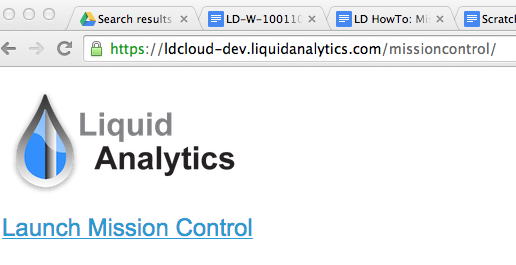
Click "Launch Mission Control" and you should be prompted to download "missioncontrol.jnlp". Download it and launch it. You will then be presented with this prompt.
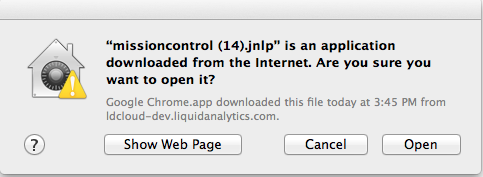
Click on the Open button. You will then be prompted with this screen, press the Run button
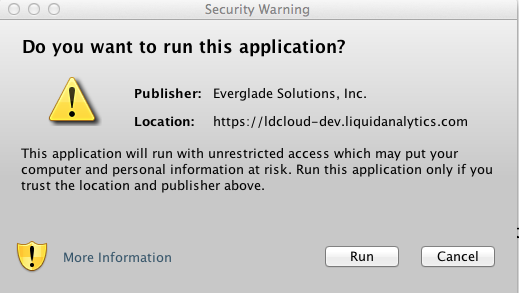
You will now be presented with the login screen.
Login with your assigned username and password and hit enter. Once the app validates your credentials it will prompt you to select a community, select your community that belongs to you and click Sign In. There will usually only be one to choose from for a customer.
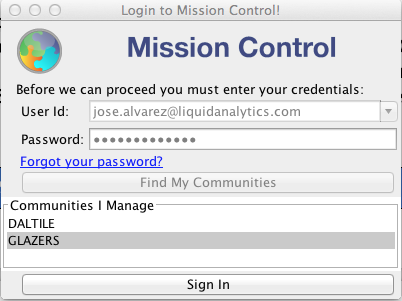

Finally, Mission Control has launched.